Team
Behind our solutions are years of focus on and research in computer science and spreadsheets.

Xavier RIVAL
Scientific Adviser

Tie CHENG
CEO

Yi LIANG
Developer
Data and formulas are organized in two-dimensional tables, which enables everyone to manipulate data and to program.
Spreadsheet technology has existed since 1969, when the first electronic spreadsheet, LANPAR, was implemented in computers.
Spreadsheets are the most commonly used software today. Microsoft Excel is the most popular, having more than 750 millions users worldwide.
70% of companies rely upon spreadsheets for critical portions of their businesses.
Many companies use spreadsheets that are large, complex, shared by people, and maintained over years.
57% of large businesses claim that bad spreadsheets have caused wasted time.
33% of large businesses report poor decision making is largely the result of spreadsheet problems. 17% of large businesses have suffered financial loss on account of poor spreadsheets.
We empower spreadsheet users with leading technologies and solutions.
Leverage strength and overcome weakness of spreadsheets by our apps in form of add-ins, downloaded directly from Excel
Find out moreLet's build together your tailored team app with the most advanced Excel technology, which can replace your buggy legacy VBA code
Find out moreUpload spreadsheets including VBA macros to servers and get an analysis report immediately; nothing is installed in your machine
Find out moreTake your spreadsheet modeling to the next level by participating in our training, ranging from advanced Excel skills to risk management
Find out morePower up your spreadsheet experience with our ready-to-use add-ins, downloadable directly from Excel (see how ).
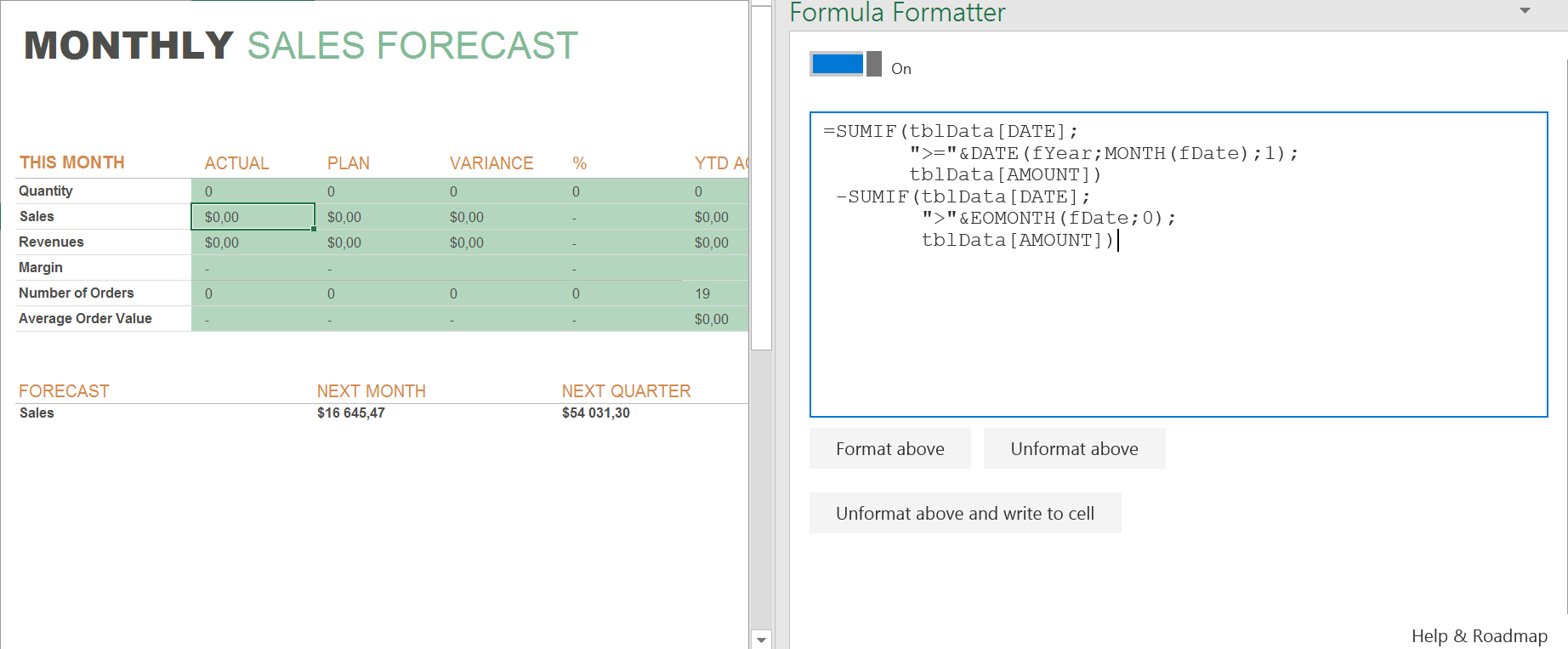
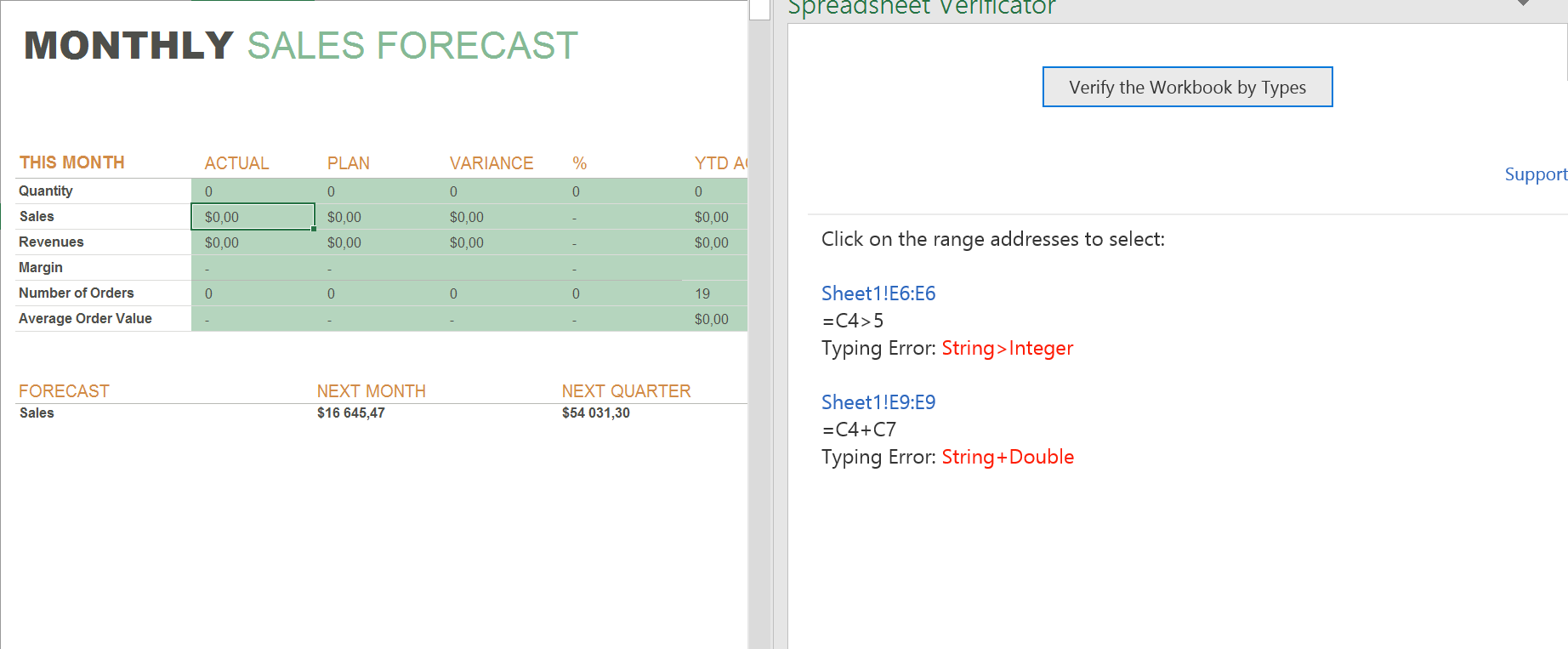
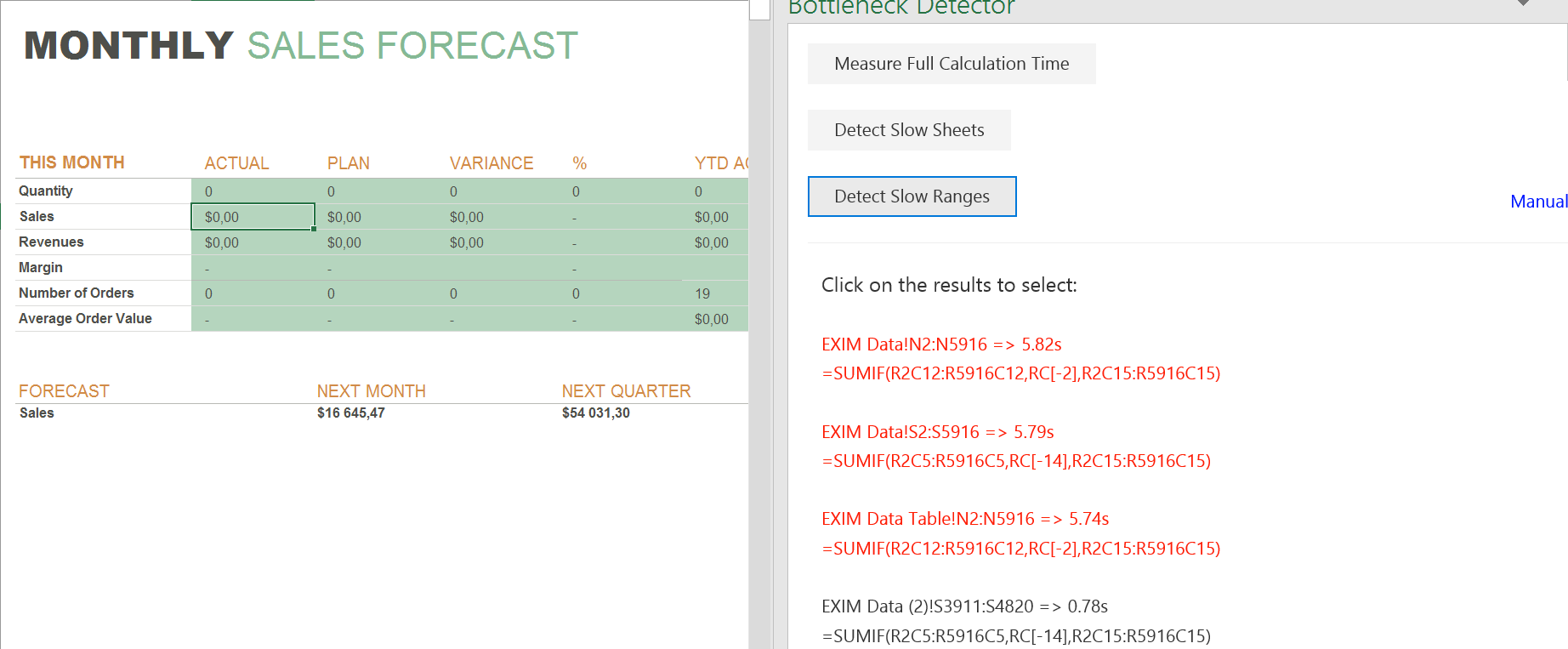
The above add-ins look good, but your team has a specific need? Tell us and let us give you a specific solution.
Upload spreadsheet files and get an analysis report immediately, you install nothing in your machine.
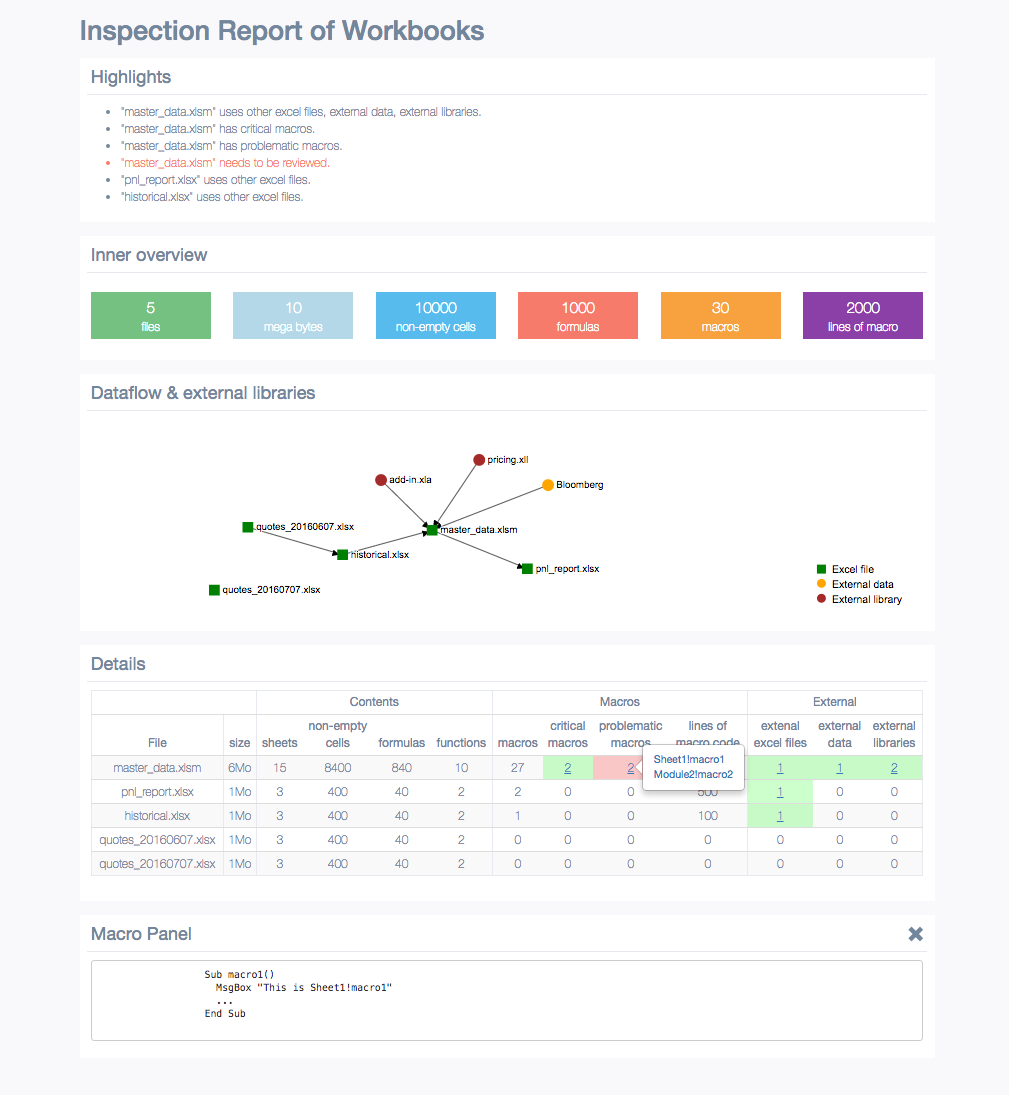
Join our training at Ecole Polytechnique Executive Education, or tailor courses to help you excel at your job.
| Courses |
Financial professional, business analyst, supply chain manager, consultant |
IT professional, Information System auditor |
|---|---|---|
| Advanced Excel functionalities, tools and skills | ✓ | |
| Business reporting with Excel, Power BI | ✓ | |
| Data management with Excel, Power Query | ✓ | |
| VBA programming | ✓ | ✓ |
| JavaScript API for Office | ✓ | |
| Visual Studio Tools for Office | ✓ | |
| Spreadsheet risk management | ✓ | ✓ |
Behind our solutions are years of focus on and research in computer science and spreadsheets.

Xavier RIVAL
Scientific Adviser

Tie CHENG
CEO

Yi LIANG
Developer
Join our community of Excel power users and get our solution updates: